Parts Craft Generators for Fire Pro Wrestling World
A downloadable generator
So you've bought Fire Pro Wrestling World, sprung for the Parts Craft DLC, and have come to hard realization that making custom parts is a huge pain in the butt. You've googled "Parts Craft Guide" and "Parts Craft Tutorial", but nothing seems to the make the process any easier-- UNTIL NOW.
(If you find these files useful, please consider donating -- I'm currently very underemployed)
I made some very simple to use custom part generators in photoshop. These are all .psd files with embedded smart objects and can create you a custom part in, like, two seconds.
Instructions are embedded in the files and there are tutorial videos below!
If you don't have access to Photoshop, I can confirm that these files work using the 100% free and web-based Photopea, and I've been told that there are free plugins that you can get that will make them compatible with Paint.net, but I haven't tried that myself.
Generators created (so far):
- Chest Logo
- Female body-type Chest Logo
- Back Logo
- Butt Logo
- Knee Pad Logo
- Crotch Logo
- Lucha Mask Forehead Symbol
- Custom Belt (face plate and strap)
- Boot Logo (works best on male, or body builder base part)
- NEW! Thigh Logo Generator-- feedback welcome!
- Advanced Custom Belt (face plate, side plates, strap texture/color, snap color) side note, this took me DAYS to make and look right so I'm putting a $5.00 min donation to receive this.
Re: the Advanced Custom Belt. This has been updated to include a 3D wrap affect for the strap. Which means you can now get really creative and still maintain the 3D illusion. Here's an example of a Kamala-themed belt I made. Notice the asymmetrical pattern on the strap and how the pattern is maintained regardless of the angle.

Using the Logo generators with Photoshop:
Using the Belt generator with Photoshop:
Using the logo generator with Photopea:
Using the belt generator with Photopea:
| Status | Released |
| Category | Tool |
| Rating | Rated 4.5 out of 5 stars (4 total ratings) |
| Author | World Peace Pro |
| Tags | fire-pro, fire-pro-wrestling-world, parts-craft-guide, parts-craft-tutorial |
Download
Click download now to get access to the following files:
Development log
- Thigh Logo Generator v 0.9Nov 01, 2021
- Custom Belt Update!Oct 14, 2021
- Updated Boot logo generatorOct 12, 2021
- Female Chest Logo + Knee Pads!Sep 24, 2021
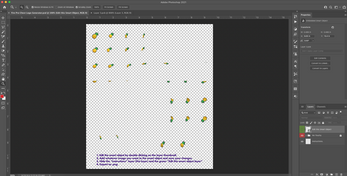


Comments
Log in with itch.io to leave a comment.
I am currently having an issue with the belt generator. So i create my own championship belts in corel draw. When i am done with the main plate and side plates I usually export them as a png in a separate folder. Then I bring up the belt generator in photoshop. The problem I am having is when I add the main plate or side plate designs to the strap, the plates are very pixelated regardless if whether I use the strap design for a giant wrestler or medium wrestler. I noticed you have the image size for the belt generator set at 72 dpi. Do my plates need to be at this resolution as well or does it matter. I have done everything I can do to fix all of this pixelation. I made sure to make my plate designs smart objects as well. Just really confused on how to fix this. Any help is appreciated.
I have a question about the Crotch Logo Generator: When I try to use it and then publish to the workshop, it ends up really, really tiny. Is there a way to enlarge the logo?
got a question about that belt generator. How can we remove the default strap behind it without it affecting a full belt w/ strap texture from say like 2K ?
?
hmmmm not sure I know what you mean...
it looks like I was using the Belt Wrap feature, to use the fullsize image of my belt instead of using that as a texture for the strap itself.
So in turn it would be a cool feature to have people use the belt wrap feature for full size images of belts made in 2K like that.
Or to replace the white strap you have underneath. You could use other belts off of the workshop to allow people the strap style they want like that NXT style strap I use or the Unidsputed title strap. Food for thought
These files are awesome. Thank you for making them. I would love to see more (and donate again). A bigger chest option, waist, full crotch, face paint, etc. These are super helpful. Thanks again.
thanks! I've super busy in life and haven't been able keep up with the updates, but this is inspiring!
I saw someone had posted this link on Reddit and make it a point to share it as well when discussing firepro on wrestling. Great job.
Do we have full calves, face, arms, fore arms, thigh ETC generator coming soon?
coming yes, but soon is unlikely. Thigh logo generator is next.
Hi, I just took the generator part, very good job, are you going to do the generator part for the thigh,this is the only thing missing,It would be really great to have generator part for the thigh too.Thanks for great work!
Thank you for the kinds words, I'm glad you are using them!
Thigh logos are next on my list! After that, I'm going to do a small chest logo (breast pocket style) and then shoulder logo.
After those are done, I'm going to try an do wrap around parts for come of the more common parts, but I can't promise if I'll be successful, haha.
Nice,glad to hear that,thanks alot!
Love this! Do you have plans on adding a method to add side plates to the belt generator?
I'm working on it as we speak. It's turning into a bigger pain in the butt than I had anticipated unfortunately! Also, weirdly, if you look at Spike's championship belt parts, the side plates get super distorted from some of the angles, so I have less of a guide to work with. I'm working my way through the darkness + I've got 5 belts worth of side plates to do, so it's been a little slow-going. But it's coming eventually!
thank you
The belt update is so awesome. Thank you so much.
Is there anyway to make these generators like the crotch and thighs produce an all over design?
I'm actually working on that right now! I'm starting with an all over design for the belt strap, so that people can make some really funky belts. The hard part about the idea is that there are so many body types with so many different parts, so it's a very long process. Once I've done the belt "wrap", I've got to do boot logos, thigh logos, upper shoulder logos and a breast pocket-style logo, and then I'll see what I can do about all over designs for the other parts. I def want to make it happen.
you are the g.o.a.t
Got it, & thank you. Will you be offering free updates for those who made the purchase?
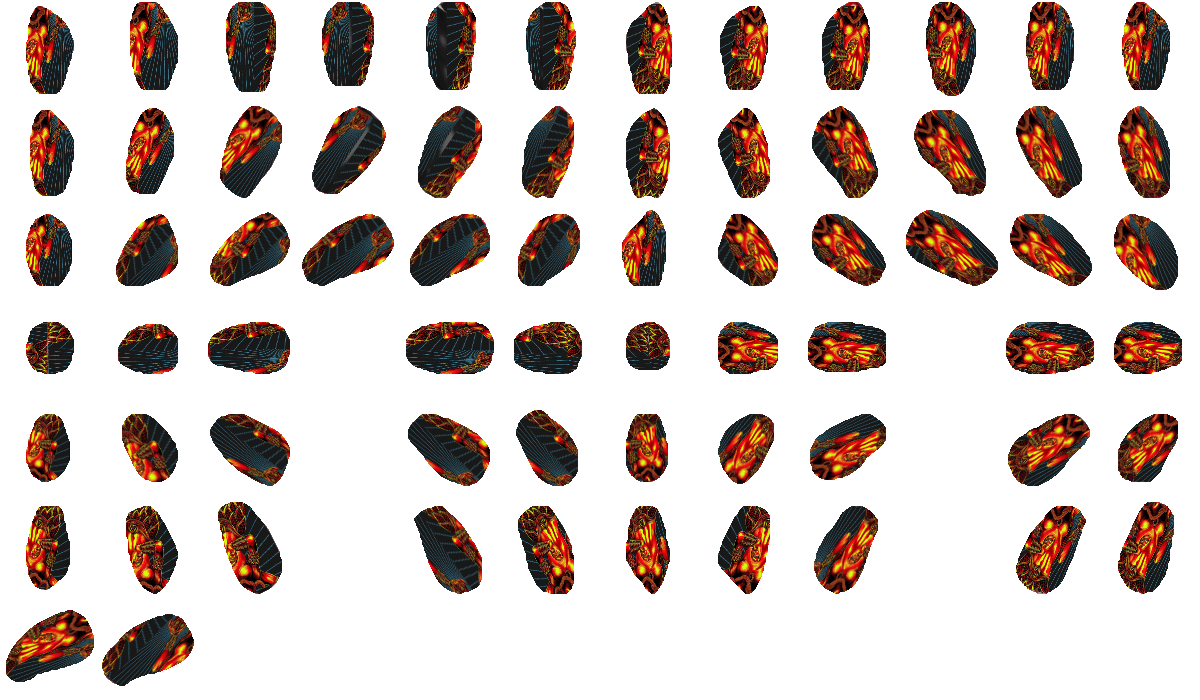
Suggestions. Base layer template, for all body parts.
I have a PSD of some combinations I made myself, feel free to reach out. I just dont know how to do what you did using smart object.
You're doing god's work here, man - though there's one small issue where the custom chest logos look kinda weird on the Female body type, any way you might be able to do an updated version that accomodates that?
Hey there! Thanks for the note. I’ve got a few other updates and tweaks I’m working on but I will add it to the list for sure.
Updated!
Thank you so much, you're radical!